Get faster dispatching and scheduling with TEN4 service software. Manage your field team and entire schedule quickly and effectively with drag-and-drop ease. To minimize visits to the office, job information is sent directly to your field workers’ mobile apps.
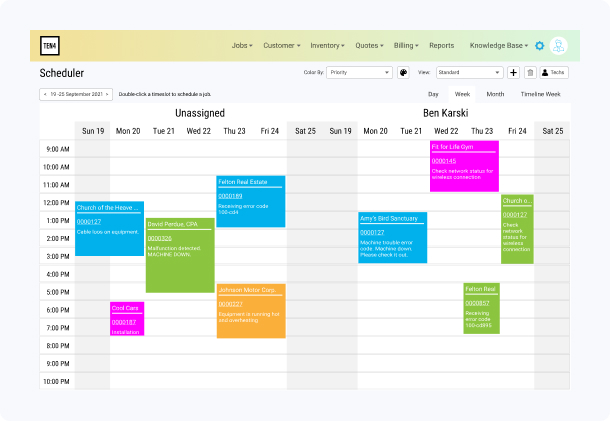
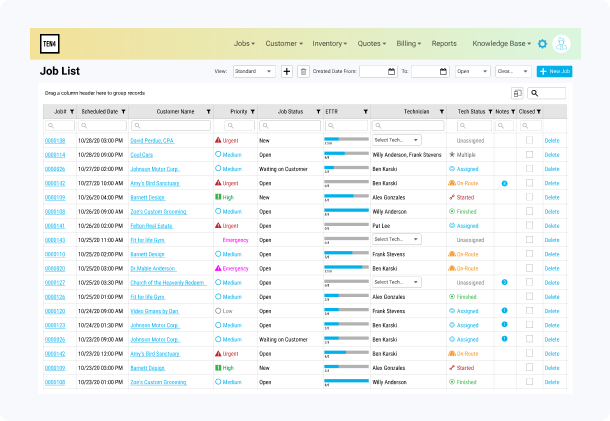
See the daily, weekly or monthly schedule and the status of each job in real time. Service software designed to work the way you do.
Get paid faster. Jobs can be converted to QuickBooks Online invoices with the touch of a button in TEN4 service software.
Having the right parts and supplies inventory accessible to your field workers—while tracking usage, cost and price—is essential to efficient inventory management.
TEN4 service software allows you to:
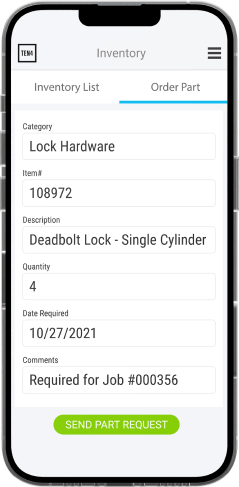
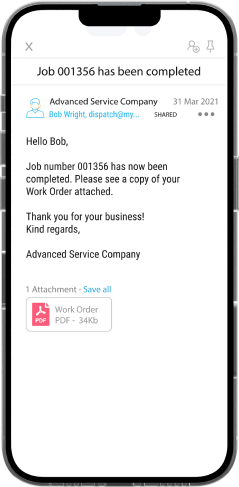
Keep everyone informed and communicate with your team and customers. By automating your incident notification and escalation procedures, you can reduce response time for critical incidents, improve customer satisfaction and ensure your team stays up to date.
Gain insight into the performance of your service operations. Review individual job and technician performance—along with overviews, trends and details in real time—so you always have the latest information.
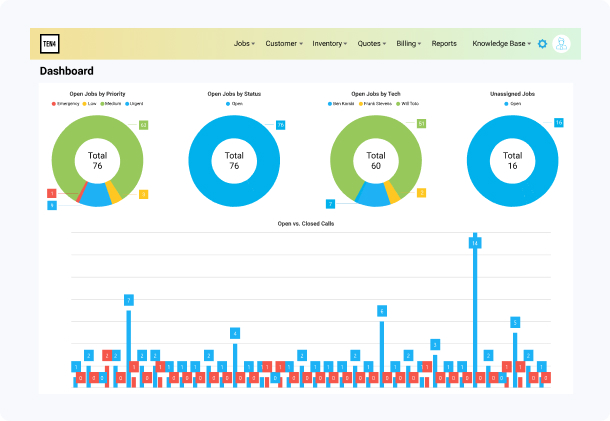
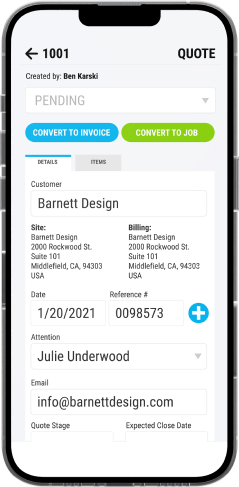
Quickly create service estimates and convert them to jobs once approved by the customer.
Create and manage customer contacts and service locations in TEN4 service software. Upload images and documents from any device and keep track of public and private notes.
TEN4 manages your service and creates the invoices for you directly in QuickBooks Online to provide you with a seamless service management solution.
Because TEN4 is integrated with QuickBooks Online, your customers, products and services are automatically available in the app—no data importing required.
