Easily add technician service Scheduling to your QuickBooks Online.
QuickBooks Online (QBO) is one of the most popular invoicing services in the world. That’s because it’s simple, intuitive, and easy to use. Using the online software, businesses can track their income and expenses, download transactions from their bank and credit card accounts, access data from many financial institutions, and manage and pay invoices at will.
QBO is popular among service businesses for these and a variety of other reasons. It doesn’t require special equipment because it’s hosted online and can be accessed using any compatible web browser. The application is so simple to use that a business can literally invoice their customers within a matter of minutes of purchasing a subscription.
Now you can add technician service scheduling to your QuickBooks Online and manage your service business from anywhere. TEN4 software by Nexent Innovations can be linked to your QBO making managing your service operations simple and straightforward. Intuitive and well-designed drag-and-drop tools will give your business the means to dramatically improve efficiency, and deliver incredible service to your customers.
Generate new business by using TEN4 to quickly create sales quotes and job estimates from the field or office. Easily email an estimate to a customer and instantly convert it to a new job or an invoice once you get the go ahead from the customer.
Naturally, you’ll need to invoice your customers for the services that you provide. Using TEN4 you can set-up Labor, Travel and Mileage billing rate structures that are as simple or complex as you need. Flat rates, calculated rates per, trip charges, hours-included rates, overtime and more are included so you can customize your service billing. Include parts used on the job to seamlessly manage your inventory. TEN4 will auto generate the invoices based on your rates and services provided, so you can focus on your business while TEN4 handles your billing.
To streamline your operations, TEN4 interfaces directly with QBO, enabling you to leverage this top-of-the-line application to generate estimates and invoices with a click of a button, that go directly to your customers. Allow your technicians to generate the service invoice after job completion, or do your service billing from the office for full control over invoice creation. Using QuickBooks Payments, these invoices can include a Pay Now button which allows your customers to pay via Visa, MasterCard, Discover and Apple Pay. With QBO, customers can access these invoices on any compatible web browser on their mobile device, desktop, or smart phone. You don’t need to be concerned with the device they use or the method they choose to pay their invoice. Once customers pay, QuickBooks Payments automatically updates your books and deposits the money directly into your bank account.
Enabling scheduling and service management is as simple as connecting QBO to the TEN4 application and defining a few parameters. In most cases, you could literally invoice your customers for work that has been performed within a few hours at most.
Do you want to streamline your business, increase your operational efficiency, reduce your cost, and improve your customer service all at the same time? Schedule a call today to find out more.