The field service industry is a unique one, with many challenges and complexities. Implementing a field service solution, may feel daunting if you don’t know what to expect. In this article we’ll discuss some of the main challenges faced by businesses who are looking to implement a field service solution into their business model.
What is Field Service Software?
Field service software is a software solution that helps companies manage their field service operations. It can be used to schedule, dispatch and track field service technicians. It can also be used to manage your inventory, create service estimates and bill for completed work.
1. Finding the Right Software for Your Business
With the right field service management software, you can easily manage your customers and employees, track work orders and repairs, and manage their schedules. The first step in picking out a program is determining what features are most important to you.
Start by asking yourself these questions:
- How many users do I need? Will this program be used by office staff, management as well as field workers? If so, how many of each need access.
- Do I want to be able to access the software from anywhere, for example in office, or remotely with a laptop or mobile device?
- What kind of data entry capabilities does the program have? Do I need to enter my current data or can it be imported from another system?
- What is my budget? Do I need to consider upfront costs as well as on-going fees? Am I going to need to purchase new computer hardware to run it?
- Will it integrate to my accounting software?
Once you’ve answered these questions, you’ll have a better idea of what kind of software is best for your business. Here are things to look for in the best field service software:
- Field Service Software should be easy to use
- Integrate with other systems easily
- Scalable for future growth needs
- Affordable solution
2. Timing the Implementation
The timing of the implementation is another consideration. You don’t want to take on a new tool or system when your employees are in the middle of their busiest period. While many field service solutions offer a quick onboarding process, there will always be some set-up and learning time needed. If possible, schedule implementation at a time when your team will have some breathing room to implement it.
3. Getting your Current Data into the New Field Service System
Whether you are moving from another software system or from a paper-based one, you’ll need to get your data like customers, inventory and price lists into your new system. Some systems will do this for you automatically, but others may require some manual work from your team.
TEN4 field service software for example, is integrated with QuickBooks Online so your customers, products and services are automatically imported and available in TEN4 ready to go.
The biggest benefit to linking your accounting software with your field service software is that it will keep them in sync automatically. This means that changes made will automatically update in both systems at the same time so there aren’t any errors or mistakes made along the way.
4. Communicating with Your Team and Your Customers
When implementing a field service solution, you need to get everyone on the same page — and that includes communicating company-wide expectations. One thing that has been proven over and over is that buy-in for any new system or procedure needs to come from the top (and management should be involved during the process).
Assign someone on your team as a product champion who spearheads the implementation. This person should be responsible for communicating with your team and ensuring that everyone has the information they need to get started. This includes making sure that everyone understands how it will affect them on a day-to-day basis.
Field service software can improve your customer service. Take advantage of it and let you customers know what new benefits they can expect. For example:
- If your company has been using paper forms and spreadsheets in the past, field service management software allows the customer to automatically receive an electronic copy of the completed work order.
- It will be easier for you to track calls and keep your customers updated —saving both parties time and stress. With automated email and text alerts, you customers can stay up to date on the status of their job.
- You can provide quick estimates from the field or office and send to the customer for approval.
5. Changing Company Culture
One of the biggest advantages of field service software is that it allows you to create a clear picture of how your business is operating. This information will give you an edge over competitors because it helps you identify opportunities for better customer service and more efficient problem solving.
If you want to implement a new way of doing things in your organization, this can be a challenge if you don’t have a culture of team work and innovation. But with the right field service software, you can make it happen. You can use your new system to run reports on how long it takes each technician to complete a job and get them additional training if needed. This will also help you identify opportunities for streamlining workflows and processes so that things run more smoothly overall.