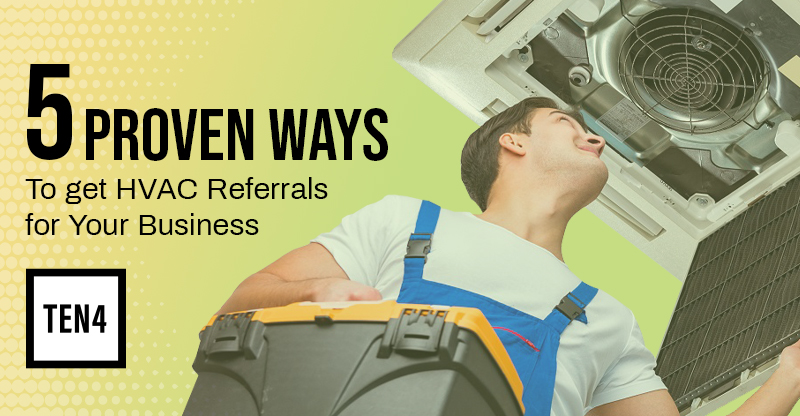Key Considerations for Onboarding Your Team to New Software
Implementing new software can be an exciting time for a company, but it can also be a challenging one. One of the most important aspects of software implementation is onboarding the team to use the new software. Proper onboarding can help ensure a smooth transition and prevent frustrations among team members. Here are some key considerations for onboarding a team to use new software:
Also Read: When is the best time to implement a new field service software?
1. Start with Clear Communication
Before onboarding begins, it’s essential to communicate the purpose and benefits of the new software to the team. Ths helps team members understand why the change is happening and get excited about the potential benefits. Keeping your team on side during the new software implementation is key.
2. Set Expectations
Communicate what team members can expect during the onboarding process. Set goals for learning and using the new software, as well as a timeline for completion.
Also Read: 5 Main Challenges of Implementing a Field Service Solution
3. Provide Hands-on Training
Provide hands-on training to team members to ensure they understand how to use the new software effectively. Consider different learning styles and provide various training options, such as in-person training, online courses, and tutorials.
4. Offer Support During and After the Software Implementation
Ensure that team members have access to support during the onboarding process and beyond. This includes providing a point of contact for questions and concerns and technical support for any issues.
5. Encourage Feedback
Encourage team members to provide feedback on onboarding and the new software. This feedback can help identify areas of improvement and ensure that the software meets the team’s needs.
Also Read: Mobile Field Technician Console – Signed, Sealed and Delivered
6. Provide Helpful Resources
Provide team members with resources to help them use the new software effectively. This may include user guides, video tutorials, or cheat sheets.
7. Monitor Progress and Provide Ongoing Support
Monitor team members’ progress during onboarding and provide feedback and support as needed. This helps ensure that team members are progressing at the expected pace and are using the new software effectively.
Also Read: Mobile Field Technician Software Can Transform a Locksmiths Business
Final Thoughts on Successful Software Onboarding
Onboarding a team to use new software requires clear communication, training, support, and resources. By following these key considerations, companies can ensure a smooth transition and prevent frustrations among team members. Proper onboarding can also maximize the benefits of the new software and improve overall productivity and efficiency.